Why a Google Business Profile is a Must for Every Real Estate Agent
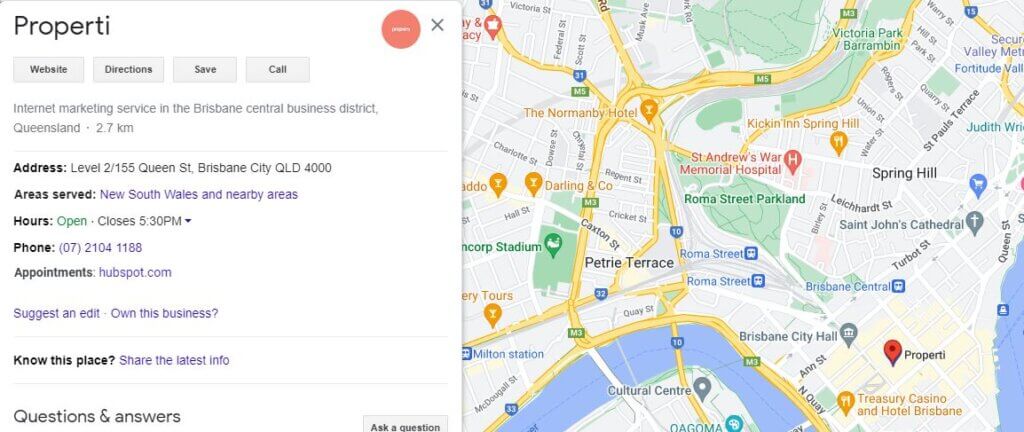
Why a Google Business Profile is a Must for Every Real Estate Agent
When someone is looking to jump into the property market, what do you think is the very first thing that they’ll do? I’ll tell you right now: they’ll probably just google “real estate agent”. Or maybe if they’re trying a little harder, they’ll search for “best real estate agent near me”. When they do that, the very first thing they see will be paid advertisements — which, honestly, many people skip over — and then they’ll see business pages. When you do this search, is your business at the top? If it’s not (or even if it is and you want to make sure it stays there), you’ll need to make sure your Google Business Profile is fully optimised. Let’s take a look at what you’ll need to put the Optimisation back into your SEO.
1. A Google Business Profile
First things first, you’ll need a profile. If your agency or personal business already has one that you have management privileges for, you can skip this step.
To claim a business, first find it in Google Maps. If it doesn’t exist yet, just find the address you operate from, click “Add a business”, and follow the steps.
Then, click “Claim this business” > “Manage now”. If you are planning to claim multiple locations, be sure to click “I own or manage another business”.
Lastly, follow the onscreen steps to finalise your claim, and once you’re done you’ll have full access to your Google Business Profile.
One important tool to grab before moving forward is a Chrome extension called ‘GMB Everywhere’. Having it installed on your browser will let you see more details about the other businesses you search for in Google, like your competitors, and copy what’s working for them.
2. Optimise Your Details
Now that you own your profile, you’ll want to make sure all your details are correct and optimised.
First, look at your business’s name. Make sure you’re including keywords beyond just the name itself which describe your purpose and your location. For example, ‘Ray White’ is a lot less optimised than ‘Ray White Real Estate Ascot’.
Then check you are listed in the correct categories. Your primary category should be ‘Real Estate’, then check what your competitors have listed for their secondary categories and use similar ones. Make sure your categories are trimmed down — any more than 4 is too much.
Next, check your business’s description. Check what your competitors are doing and pull out the location and keywords that they use. Then, you’ll need to use the whole 750 allowed words — this lets Google associate more terms with you as a search result. Be sure to include your brand name, keywords, and location, but also include things like how long you’ve been operating in your area, any awards you’ve won, and popular streets or neighbourhoods near you.
Lastly, you’ll need to optimise your products and services. Make sure you’ve listed all the property types you sell and services you offer, with thorough descriptions, links to their corresponding pages on your website, and optimised and relevant images for each.
3. Build Effective Reviews
Asking clients for a Google review is a no-brainer these days, but did you know that Google ranks your profile higher in searches if you engage with your reviewers in the correct way?
Encourage your clients to include photos they took with you and your team, or of the product or service they purchased, in their review. Also, ask that they include the keyword and location that you added to your business name when optimising your profile.
When you receive a review, no matter whether it’s positive or negative, take the time to respond (as positively as possible). Using your keywords in your responses adds more weight to your profile’s search rankings.
4. Geotagging
Geotagging is the hidden process that modern smart devices perform when taking photos and videos, whereby the location that shot was taken is attached to the data of the shot. Google Profiles — especially for real estate — love to see geotagging data of your business location and the locations of any properties you’re selling. They also prefer it if more than one person is uploading geotagged content.
So some of the things you can do are:
- Ask your staff or co-workers to upload photos of listings from the property rather than the office.
- Encourage selling clients to upload their own photos from their property.
- Include shots of both inside and outside your business and your listings.
- Videos (especially 360 videos) are great for rankings.
- Share your reviews to other sites and social media feeds.
Together, all these small things will add a lot of weight to your profile’s rankings.
5. Profile Posts
You might not know it, but Google Business Profiles have an option to include your own written content as posts, like a social media feed. This provides Google with a further avenue by which to gather data on your business and climb you up the SEO ladder.
Your Google Business Profile is a great place to repost any blogs you write, as well as all your listings. Just be sure to keep them brief, and post something regularly. You’ll also want to make sure your contact details are included in every post, and to include the call-to-action button ‘Learn More’ with a link back to your website.
A Google Business Profile is an often overlooked part of an agent’s online presence. Typically we focus on the flashier marketing streams like Meta and YouTube, but we let the fundamentals slide. Having a solid GBP is a perfect foundation from which to grow your business. Once you have it set up, get in touch with Properti through the form below and we’ll get the rest of your social media posting and analytics performing optimally.
Sign up for a free demo and turn your CRM into a Real Estate marketing machine.



